Geekspeak Guides
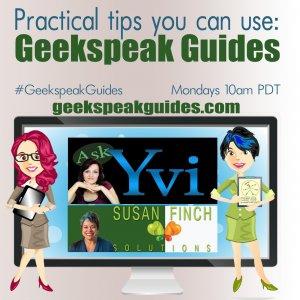
GSG: Checklist for website assets and access
http://www.geekspeakguides.com/ Do you own all of the accounts connected to your site? Do you know what's running on your site and where? Susan and MaAnna work with clients every day who are shocked to discover how disconnected they are from their sites. That usually happens when something goes wrong, and then it's too late.
We've made it quick and easy for you to get back in touch with your site and online assets.
Below you'll find links to the downloadable spreadsheets and checklists we mention in the show, plus a timestamp of all the important items to check on your site, and how to easily do that.
Time Stamp of Our Chat:
First Half of the Show - What you need to know
1:10 The first item on your checklist is to be sure you own all of your accounts. And we detail each account that you need to check.
4:15 The second item on your checklist are the assets actually on your site, like plugins.
7:15 The third item on your checklist is your backup. We cover the critical items to check with it. And you may be shocked at how many site owners just think they have all they need, until they actually need it.
9:15 The fourth item on your checklist are to ensure you have all the files critical to your site, like the zip file of your customized theme and all graphics.
12:00 What happens if your webmaster/designer goes AWOL and you’re not listed as the owner of anything?
Second Half of the Show - what you need to do
14:00 We created a several downloads for you that will make it super easy for you to get back in touch with your site and document your online assets.
14:30 The easy way to get it all done in :10 minutes a day.
15:30 Easy ways to find vendors for all of your accounts.
16:00 Why you need to make a call to tech support, before you have any trouble. You might be shocked to discover why they may not be able to talk to you about your account.
17:00 How to check who owns your domain through WhoIs, and if privacy is on it or not.
19:31 Details on a spreadsheet you can download to help you discover and sort out what each plugin on your site does. It will take you maybe :15 minutes to do.
21:00 How to use that list to look for conflicts, or easily check before installing a new, recommended plugin.
21:45 Why it was necessary for WordPress to stop support for old PHP versions, and plugins that may break because of it.
22:15 Easily document where plugins are used so you can quickly check them after an update.
23:45 Stock themes that get installed every time WordPress does a major update.
24:30 More on a backup checklist that you can download to ensure that your entire site is backed up, files stored safely, and that you can restore from them.
26:00 Your responsibilities as a site owner.






 Visit Podcast Website
Visit Podcast Website RSS Podcast Feed
RSS Podcast Feed Subscribe
Subscribe
 Add to MyCast
Add to MyCast