Geekspeak Guides
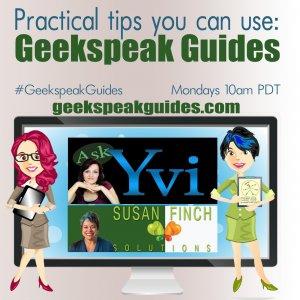
GSG: Temporary Domains & Switching Domains with New Site Advice
Are you ready to build new site from old site? We recommend leaving the old live while you are developing new site.
Get/create temporary domain. It may be automatic through your hosting company. You can also do it through your domain record - DNS - GoDaddy, NetSol, Register.com, etc.
03:30 channeling Robin Williams
03:50 BACK IT UP
Through WP admin AND FTP.
Label it with the date - perhaps time
04:20 - Yvi says that the cPanel back up doesn't quite take care of it. You want to have your OWN copy of everything.
Service provider or hosting company has to help you with it.
05:10 - time to make notes in Google Analytics and add the temp site if you have one to your Webmaster tools and Analytics. You can always delete it later. You want to track the effect of specific changes.
06:00 Ready to go, but you don't want to get rid of your old site JUST YET.Pay for hosting for an extra month during this transition.
07:00 - Yvi creates a subfolder to tuck in the old site to save in case she has to bring the old site live again.
08:00 - Option: Archive the old site so you can get to it online - perhaps you need to check how it used to look, old links, old images to make it easy to look at it side by side with your new site.
08:30 You may not notice what you missed until you let the dust settle and then check webmaster tools - broken link checker. You may notice an entire section that you need to add to the new site.
11:00 Be ready to change your DNS for the www record.
BACK IT ALL UP - your temp site that you are ready to make your live site. Download ALL files, too.
Change your WP FIRST in the admin ... general tab in settings and the site it says it is. THEN, change the DNS. This is a HUGE important order thing.
Then, BACK IT UP AGAIN with a different name. You can delete this after the dust settles.
After that is done, go back through, especially the menu and widgets.
14:00 remember CACHE will affect what you and others see until all servers catch up. Watch our show on cache to understand how to make sure you see the most current version of your changes.
14:40 Plan these big changes during a slow period - holiday weekend,
15:00 Find out if you are on the SAME IP or a different one. If you are tucking new site into existing, you'll have the same IP 99% of the time. Two different locations, it will be a different site.
16:30 - Explaining how a WP site is structured with Databases and templates - the basics.
17:00 Yvi goes off the path onto a discussion of moving and existing site to a different hosting company - SHHHH Not this show...
Beyond the site itself. What else is looking for your old domain and site structure?
17:40 - What if your company name changes? New domain.
18:00 Don't forget to update your other places linked to your old domain or specific pages, such as LinkedIn showcase pages. UPDATE and review.
Do you contribute to other sites? You need to review and make sure they go to the new site structure, especially if you change DOMAINS.
19:20 Sitemaps need to be run and updated in Webmaster tools.






 Visit Podcast Website
Visit Podcast Website RSS Podcast Feed
RSS Podcast Feed Subscribe
Subscribe
 Add to MyCast
Add to MyCast